Summary
Quick Printables in Any Language
Need free, engaging learning resources in a less common1 language? You can quickly create them using readily available tools. Here's the basic process:
- Find a Printable: Start with a PDF resource in English or another majority language. Good places to look include Twinkl, Canva, or Teachers Pay Teachers. (See a longer list here).
- Translate: Use a translation tool like Adobe Express or LinguWhee PDF translation app to convert the text into your target language.
- Adjust and Customize: If needed, make small edits to the text or graphics using free tools like Adobe Express (for PDF files) or Lunacy (for SVG files).
- Print and Learn: Print, cut, color, glue – and most importantly, discuss!
You'll need free accounts with Twinkl and Adobe Express.
Key Point: The most important step for this process to be quick is ensuring that whatever translation process you use, you end up with a file where you can edit everything – text and graphics. This means that you can move text boxes, fix fonts, and adjust graphics as needed. This is necessary to fine-tune the translation.
Why this approach works:
- Fast Turnaround: You can go from idea to printable in minutes.
- Vocabulary Building: Learning through engaging content makes vocabulary stick.
- Time-Saving: Avoid creating everything from scratch.
- Language Access: Get quality resources in a wide range of languages.
1We use this term to refer to a language in which a person has relatively fewer interaction opportunities. For example, if a child speaks Bulgarian at home and French at school and in the community, then Bulgarian is their rare language. For a child who lives in Bulgaria and goes to a school with instruction in Bulgarian, French will be their rare language.
Why Use Printable Resources?
Why find printable resources and translate them yourself? Because engaging a child with a theme or subject they show an interest in is a powerful way to develop vocabulary and, more generally, language skills. Direct language lessons have their place, but meaningful conversations about topics that capture a child's attention are invaluable.
We use a mix of "pull" (responding to our kids' interests) and "push" (introducing new topics). Books are fantastic, but printables allow us to act quickly when a child suddenly becomes curious.
Here's how it works with an example - I produced 8 planet info cards in Romanian in under 20 using the following process.
Example: Planets in Romanian
How to create your own printable resources in your language
1. Identify the Interest
Our 4.5-year-old, "Little Bear," recently became fascinated with planet atmospheres.
2. Find a Printable
I found a suitable English PDF on Twinkl.
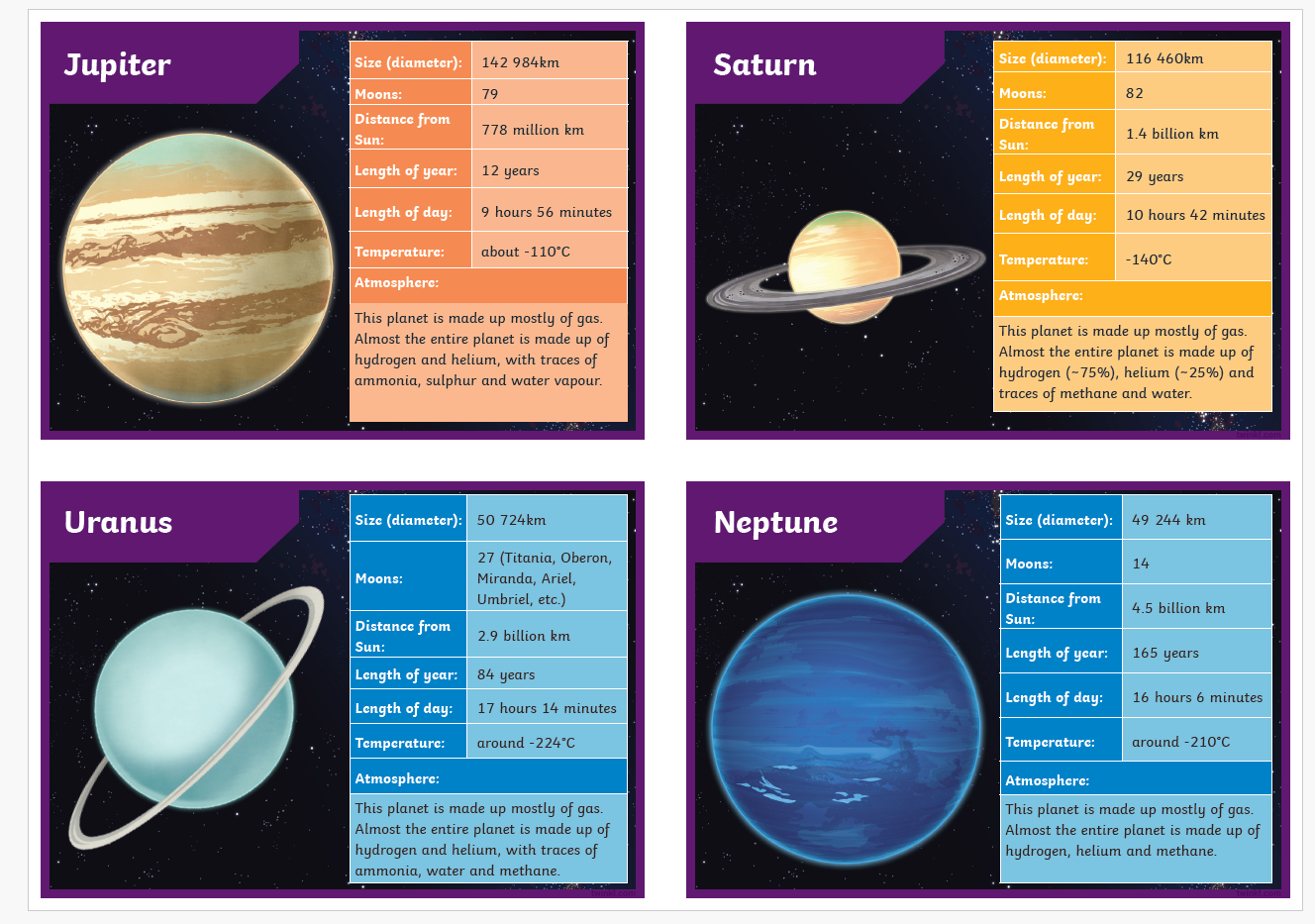
3. Translate
I first tried Adobe Express to translate the PDF into Romanian.
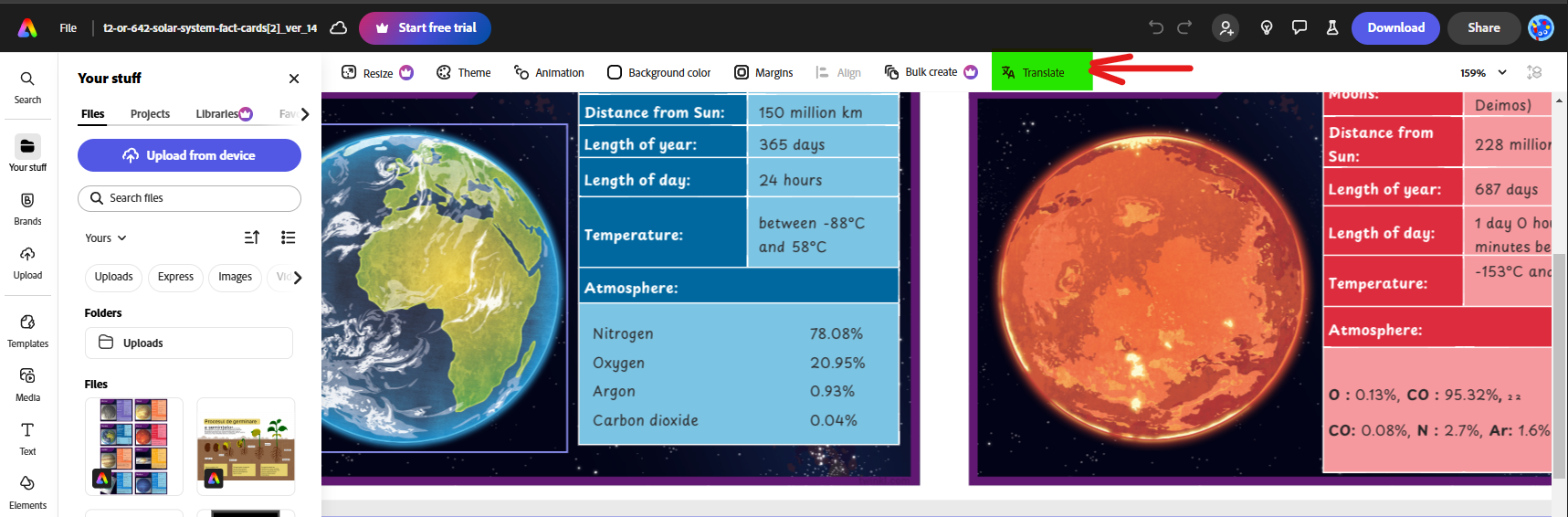
Unfortunately, the text boxes weren't ideal for editing.
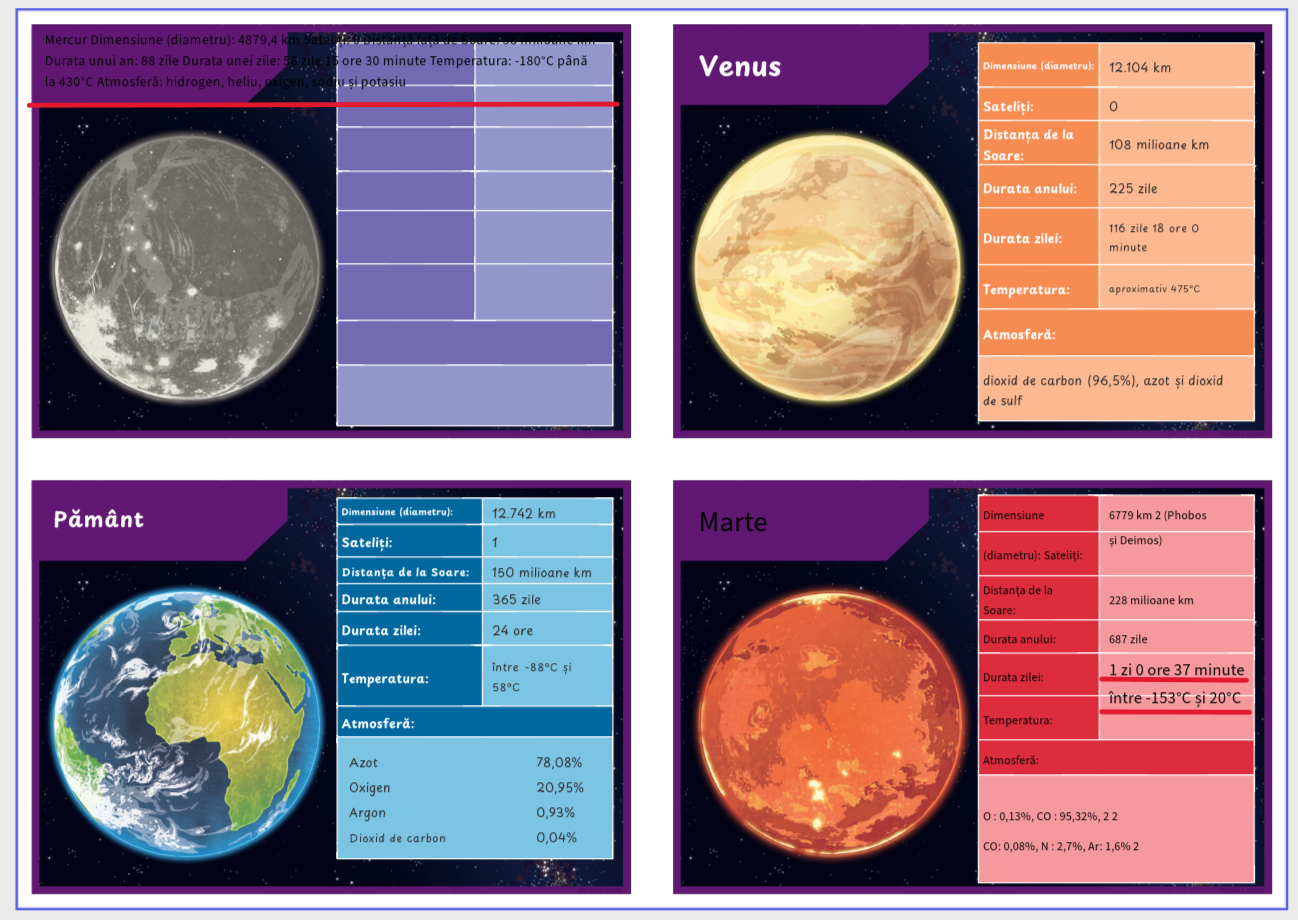
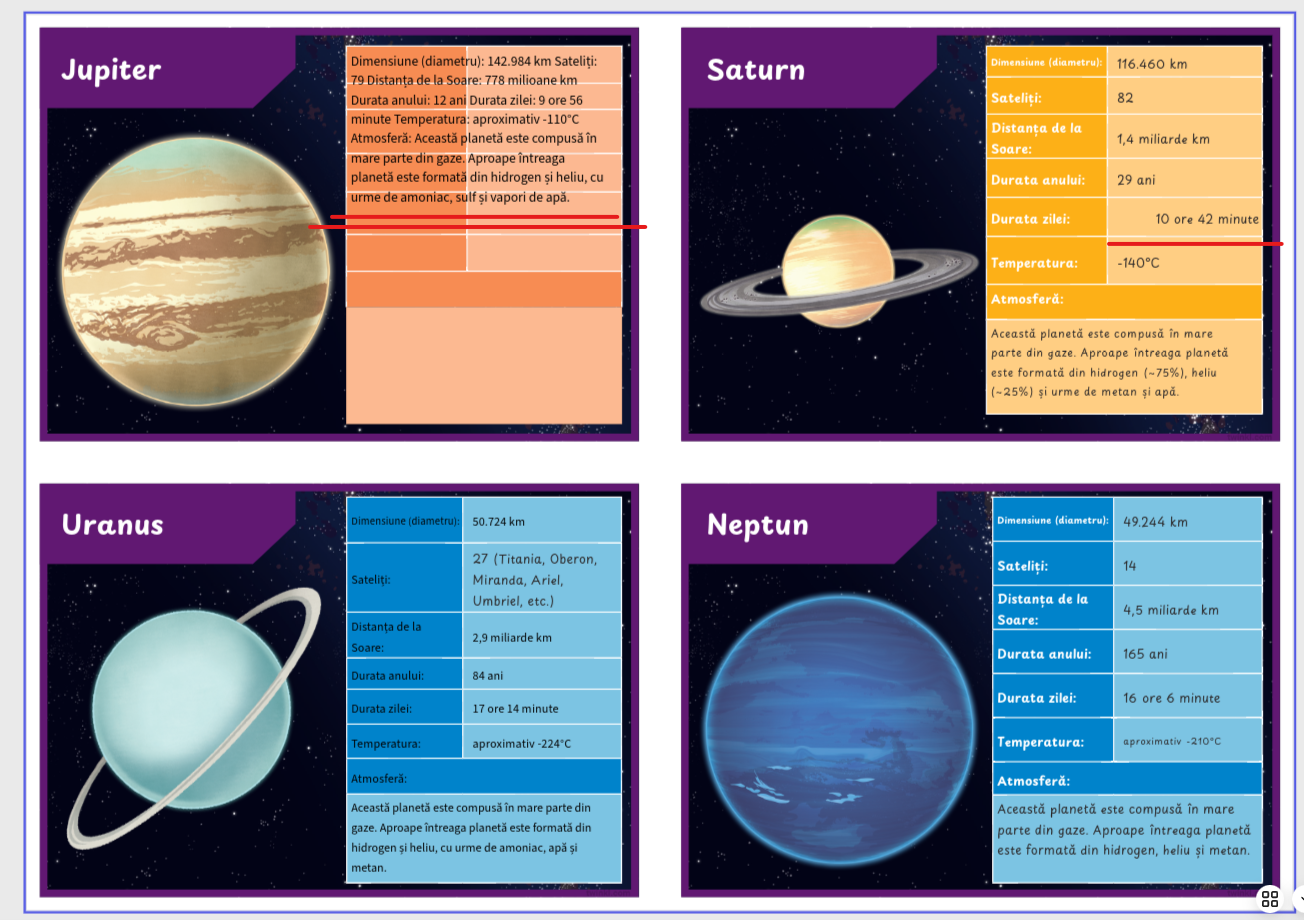
So, I used the LinguWhee PDF translation app instead. This produced both an SVG and PDF. While there were still some alignment issues, it was easy to fix them.
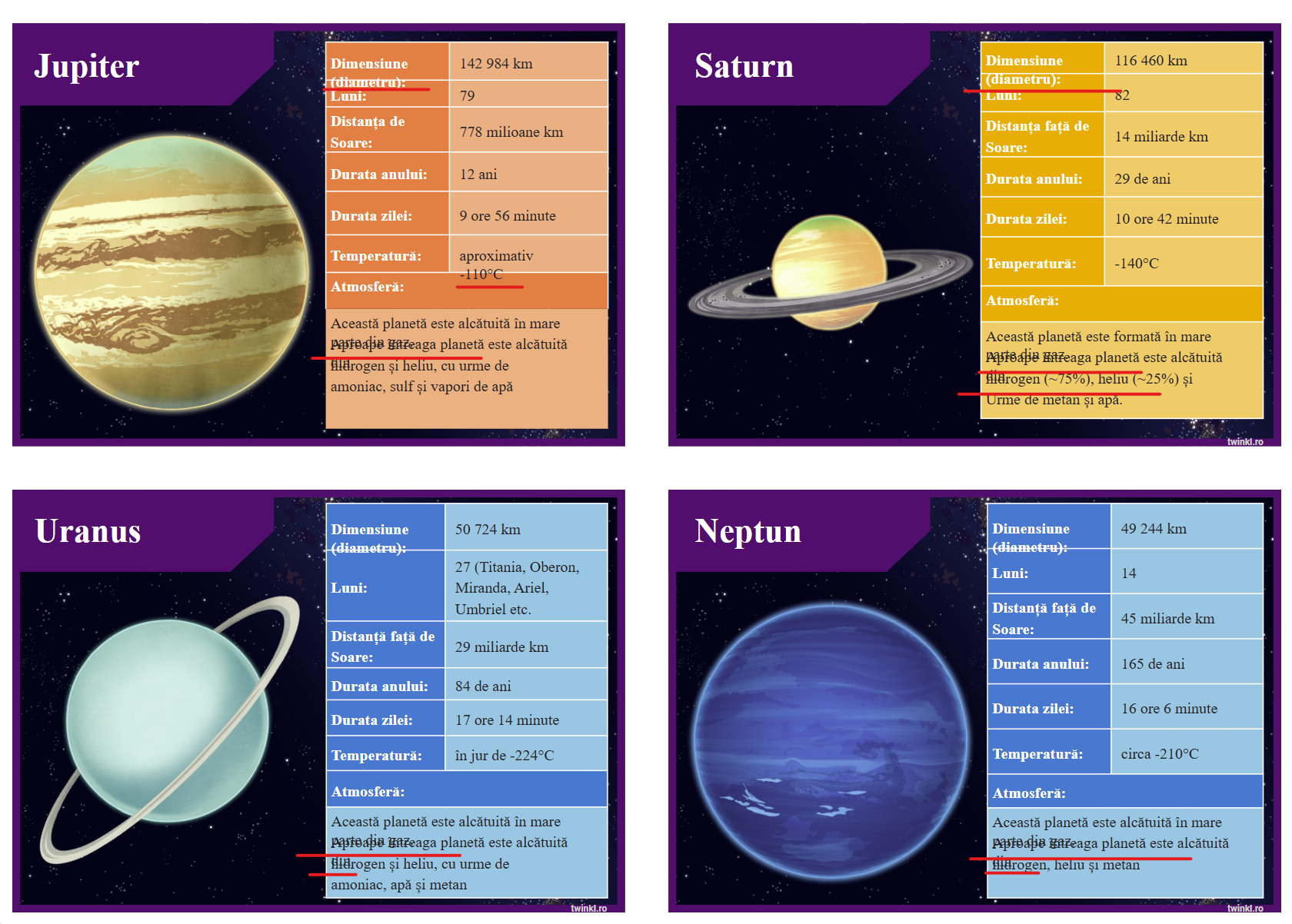
4. Adjust
I wanted to use Adobe Express because it's easy to use. I first tried to open the PDF file I downloaded from LinguWhee, but this caused the planet pictures to get a white background. This is because LinguWhee works its magic on SVG files, converting them to PDF only at the end, which can lead to some graphics loss.
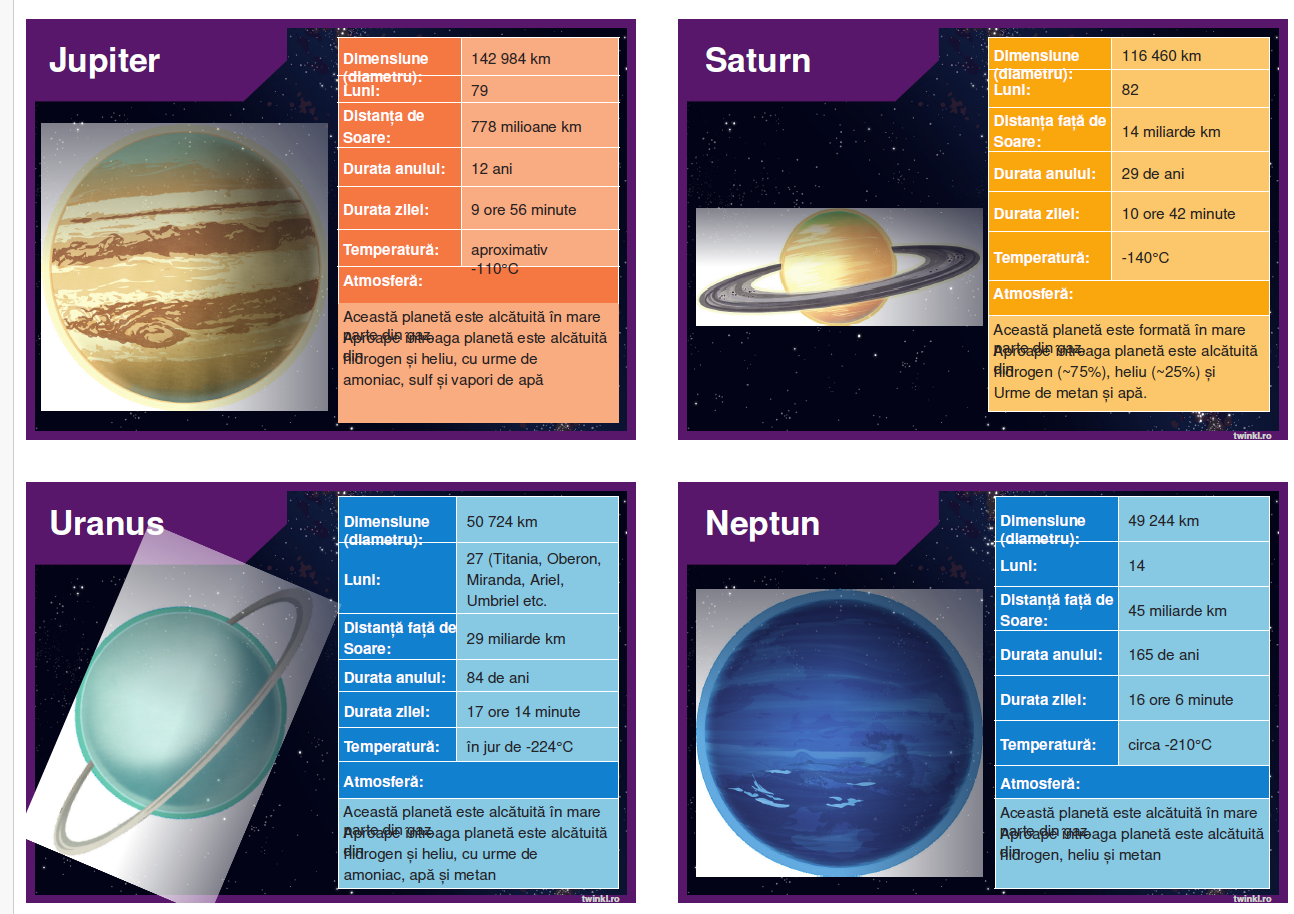
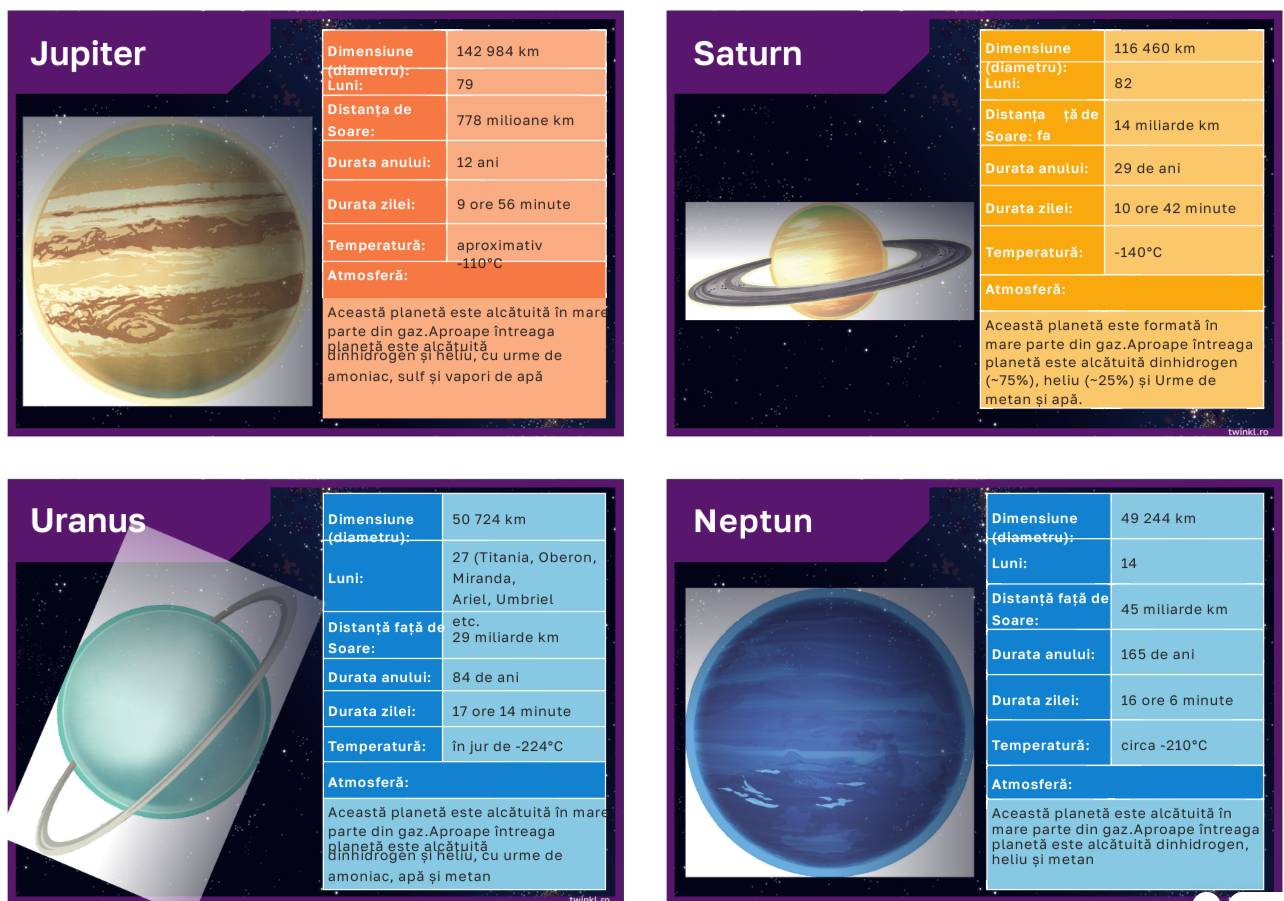
To get the best graphics, I imported the SVG file into the free desktop app Lunacy, and fixed the text alignment.
Pro Tip: Choose your fonts before moving/adjusting text boxes to save time.
The final result is a set of planet cards ready to use in Romanian.
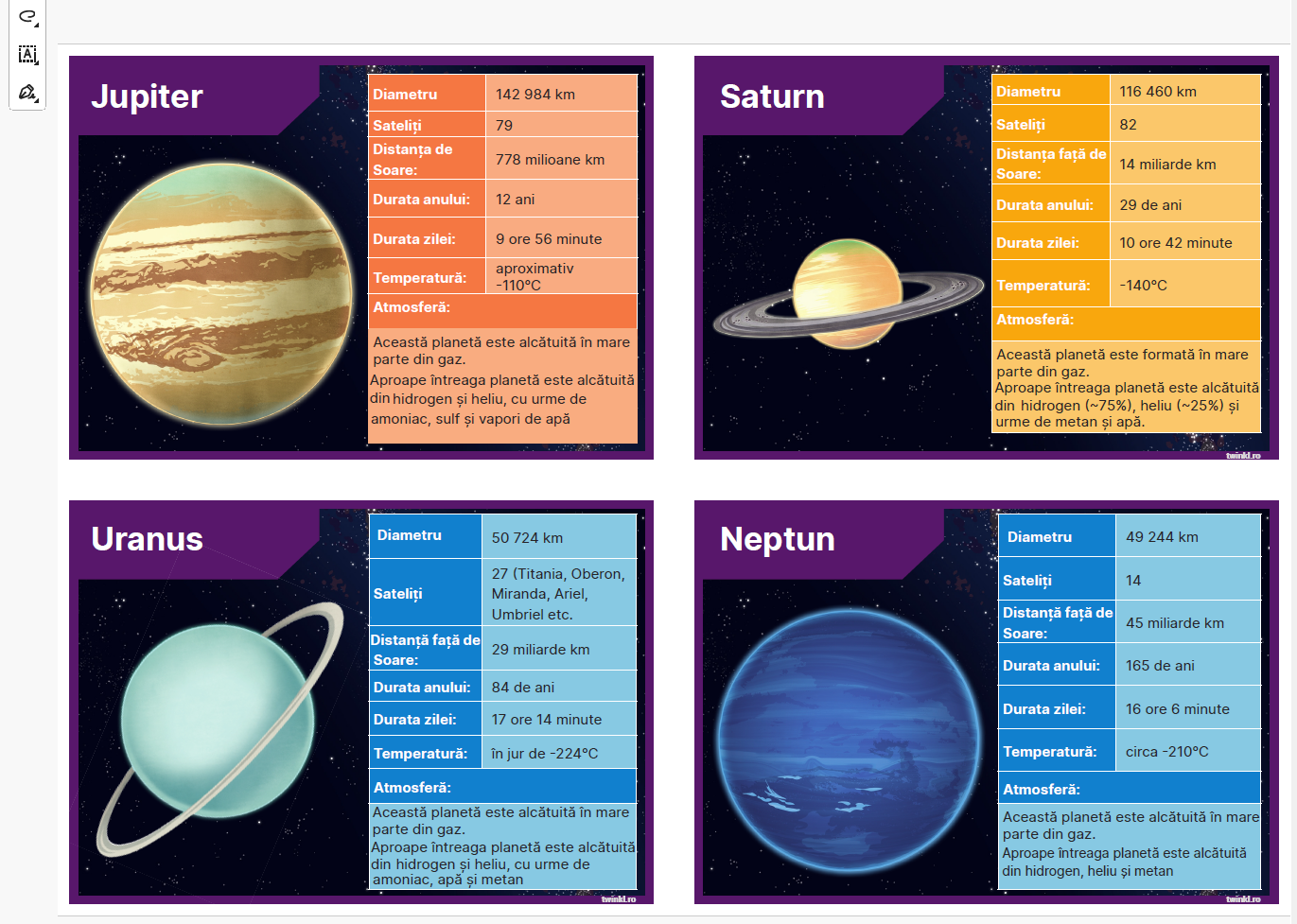
5. Print and Play
We printed the cards, cut them out, and played a game, ordering the planets. This entire process took about 20 minutes. Finding the right resource took the most time, and editing text alignment was a close second. We're working on making text alignment better in our LinguWhee translation web app! 😊
Little Bear and I only used these info cards three times - so low time investment is key. Making them from scratch, or manually translating them and editing the PDF would have been prohibitively time consuming.
Although it's harmless to leave Little Bear's fleeting questions unanswered, we've discovered that consistently responding has a large impact on both his Romanian vocabulary and learning engagement.
Tool Options
For when your translated material doesn't quite turn out the way you want
Here's the process again with more details and alternative tools:
- Find: Search for English/majority language printables on sites like Twinkl, Canva, Teachers Pay Teachers, etc (more sources here). This is often the most time-consuming part.
- Translate: Use Google Translate - Docs, LinguWhee Translate, or Adobe Express - Translate menu to translate the PDF quickly. Ensure your translation tool either allows editing graphics directly (like Adobe Express) or produces files in an editable format like SVG or PDF. Google Translate will give you back a PDF, and LinguWhee Translate will provide both an SVG and PDF. Some translation tools like DeepL do not preserve graphics. See Inplace Document Translation Tools for more.
- Adjust: Use Inkscape or Lunacy for SVG editing, or Canva or Adobe Express for PDFs. Fix translations, adjust graphics, and pick your favorite fonts. See SVG & PDF Editors for a comparison.
- Print and Play!
Practical Questions
Is It Really Free?
Mostly, yes, but here's the breakdown:
- Finding Resources: Free resources do exist, but searching can take time. Twinkl, for example, used to offer a small number of free premium downloads even on a free plan, but as at writing, this seems to no longer be an option.
- Translating: Free tools are readily available, but you might want more control over translations, especially in a language that isn't as well represented in the AI model world. Manual fixes are time-consuming. Translation memories, which allow you to translate specific phrases in specific ways, help with this. This is why LinguWhee Translate has a translation memory.
- Editing: Basic editing is free, but more advanced features like background removal or AI image generation may cost money.
Is a Twinkl Subscription Worth It?
A Twinkl subscription (around €6/month) can be useful, if you have a process for quick translation and editing in place. A free Adobe Express account, combined with LinguWhee Translate as a backup for when things don't look quite right in Adobe, or for when you want to use a translation memory, will cover these needs.
Does Creation Really Take 20 Minutes?
Yes, usually, but it depends on the material's complexity.
Documents with lots of small, curved text scattered over complicated shapes will take longer to edit because such fonts often prevent the text from being picked up by translators (Adobe, Google, or LinguWhee), requiring manual editing. The quality of the translation also matters: science topics, which use less nuanced language, are generally easier to translate. In contrast, materials in categories such as emotional intelligence, literature/stories, and critical thinking require more sophisticated language and may result in awkward translations that need significant revision. This is why we have a translation memory at LinguWhee — to streamline and speed up the process for more nuanced materials. Additionally, the amount of customization you want to do to the graphics after translation will affect the time required.

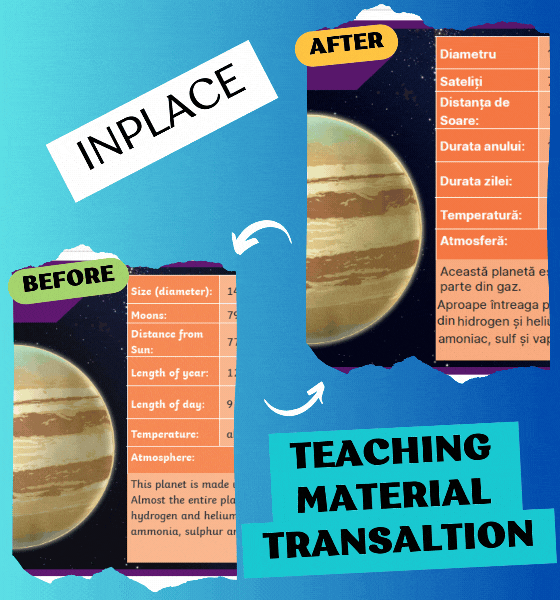
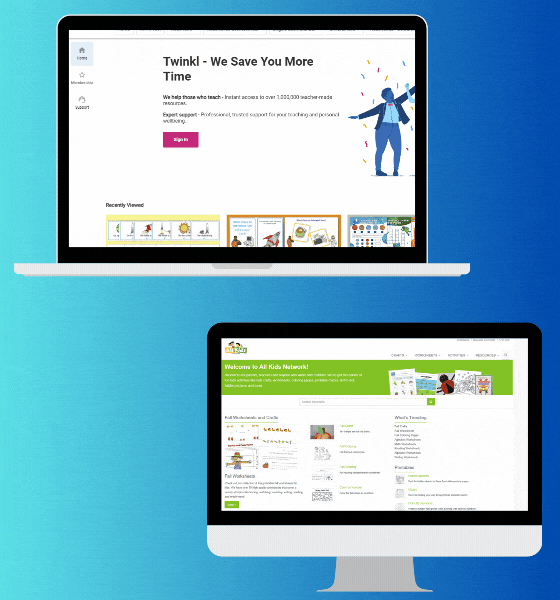
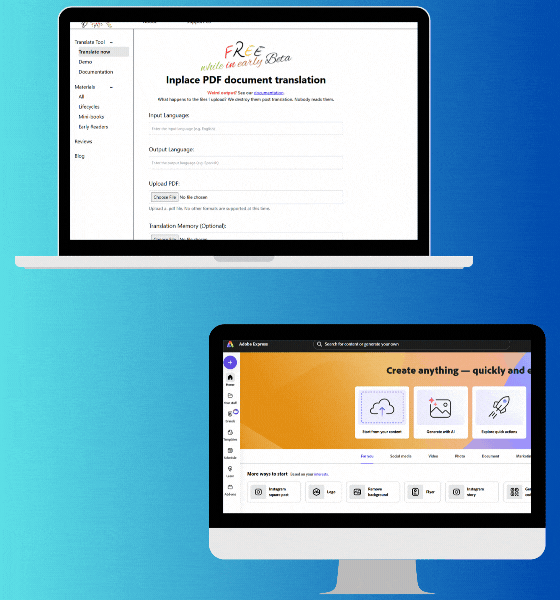
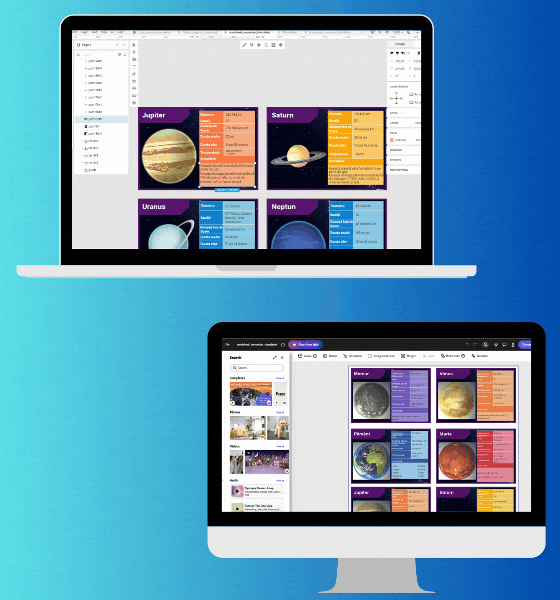

Let's discuss!
Future meeting place of ideas.